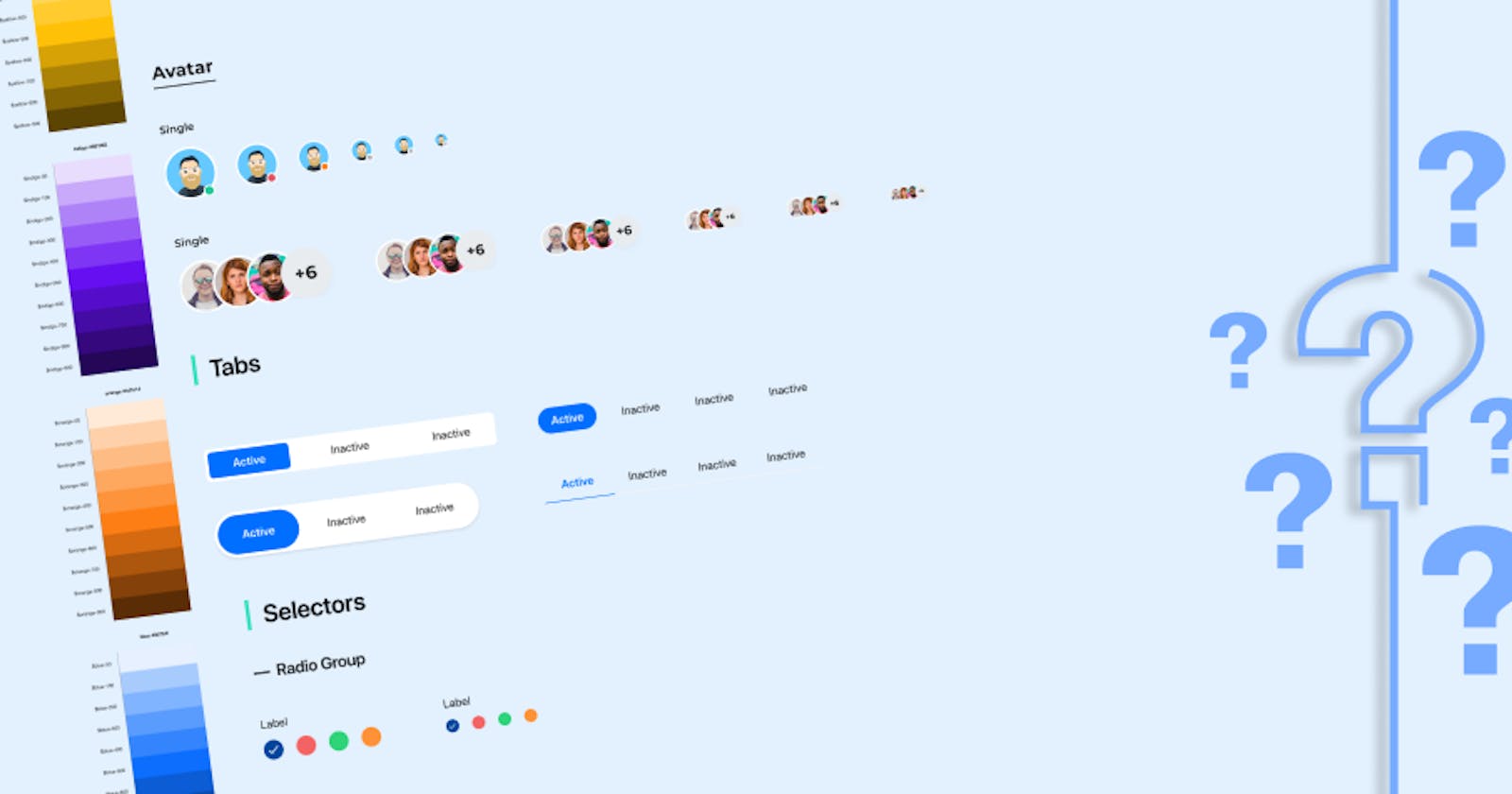5 Problems Everyone Has With Design Systems – How To Solve Them
If you're working on a design system, you know there are always problems that need to be solved.
Design systems are awesome! They are a great way to ensure your team’s UI feels consistent. Minimal design system helps you build faster, and they help you make sure your app’s UI is consistent with your brand.
Design systems are all the rage among product teams today. Unsurprisingly, with the rise of agile and continuous delivery practices, the need for a structured way to manage design has become a top priority for many organizations.
Design systems provide just that— a structured way to manage your brand and UI elements across your products. They unify your team’s work, reduce blockages, and make everyone more productive by centralizing assets and streamlining handoffs between designers and developers.
However, designing and implementing an effective design system is not always easy. Design systems are everywhere. After being established as a trend last year, everyone is designing and implementing their design systems. But what does that mean exactly? What does it involve?
How can you use it in your projects, and most importantly, how do you implement a design system effectively? As with any new buzzword, there’s more than meets the eye regarding design systems. This article will cover everything you need to know about them so you can get started.
5 Problems Everyone Has With Design Systems
Poor Communication
When a design system is being used, designers and developers often use the same tools, but they’re not talking to each other. This is why many design systems end up being like a ”black box” to the rest of the team.
Designers are creating components and writing documentation, but they aren’t explaining their reasoning behind the components. And if someone on the team needs to change a component, they don’t know how to do it because they weren’t involved in its creation.
Lack of Consistency
When a design system is created, it can often be a haphazard process, with several different designers (or even multiple teams) working on the components independently of one another. This often leads to inconsistencies, with web components having different styles or names for the same thing. For example, there might be two different styles for forms on a website: One uses ”submit” as the label for the button that submits the form, while another uses ”Send.” These inconsistencies make it difficult for developers and designers to work together effectively.
No Up-to-Date Examples
Another problem with many design systems is that they don’t include examples of using their components in real websites. This makes it difficult for designers to figure out how their components will be used in practice and how they can be customized. It also makes it hard for developers to know what kind of HTML and CSS will be required to implement them in their projects, which makes it hard for them to plan their work.
No Clear Direction
Without clear instructions on how components should be used, designers and developers find themselves making decisions on their own about how best to use them (or not use them). They may choose not to use certain components because they don’t understand how they should be implemented.
They may create new variations of components because they think of a better way of doing things. This can lead to inconsistencies between what’s in the design system and what’s being used on real websites—which defeats the purpose of using a design system in the first place!
Over-Reliance on Automation
Automation can be a great way to streamline the design system process and ensure consistency, but it can also lead to rigidity and inflexibility if used too extensively. It’s important to use automation judiciously and allow room for manual overrides when necessary.
Best Ways to Solve Design System Problems
1. Keep it Simple
The most common design system problems arise when the system is too complex. When creating a design system, it is important to keep things as simple as possible. This means only including the absolutely necessary elements. If elements are not absolutely necessary, they should be left out. This will make it easier for everyone to use the system and will make it more likely that the system will be used correctly.
2. Ensure the System is Easy to Use
Another common problem with design systems is that they are not easy to use. This can be a problem for both designers and developers. When creating a design system, it is important to ensure it is easy to use. This means making sure that all of the elements are easy to find and that they are easy to use.
3. Make Sure the System Is Flexible
Of course, when your design system is not flexible, it can be a major problem. This means when creating a design system, it is important to ensure that it is flexible. Moreover, make sure that the system can be used in different ways and that it can be easily customized.
4. Make Sure the System Is Well Documented
If your design system is not well documented, it can cause several problems. This way, ensure that your designs are well documented to have a better design system. Also, ensuring that all elements are well documented and that there is a clear explanation of how to use each element.
5. Make Sure the System Is Constantly Evolving
The last on our list of how to solve the design system problem is to follow trends. This can be a problem for both designers and developers. When creating a design system, it is important to ensure it is constantly evolving. This means making sure that new elements are added regularly and that the system is always being improved.
Wrapping up
Design systems sound complicated, but they’re not. They’re a set of tools that help you be a better designer. That’s it. They’re meant to speed up your process and, more importantly, make you more consistent.
Design systems solve many problems for teams who use them consistently. They increase efficiency, reduce repetition, improve consistency across products and services, and make team members more productive by removing roadblocks in their workflow.
Article Source - https://fabrx.co/blog/5-problems-everyone-has-with-design-systems-how-to-solve-them/