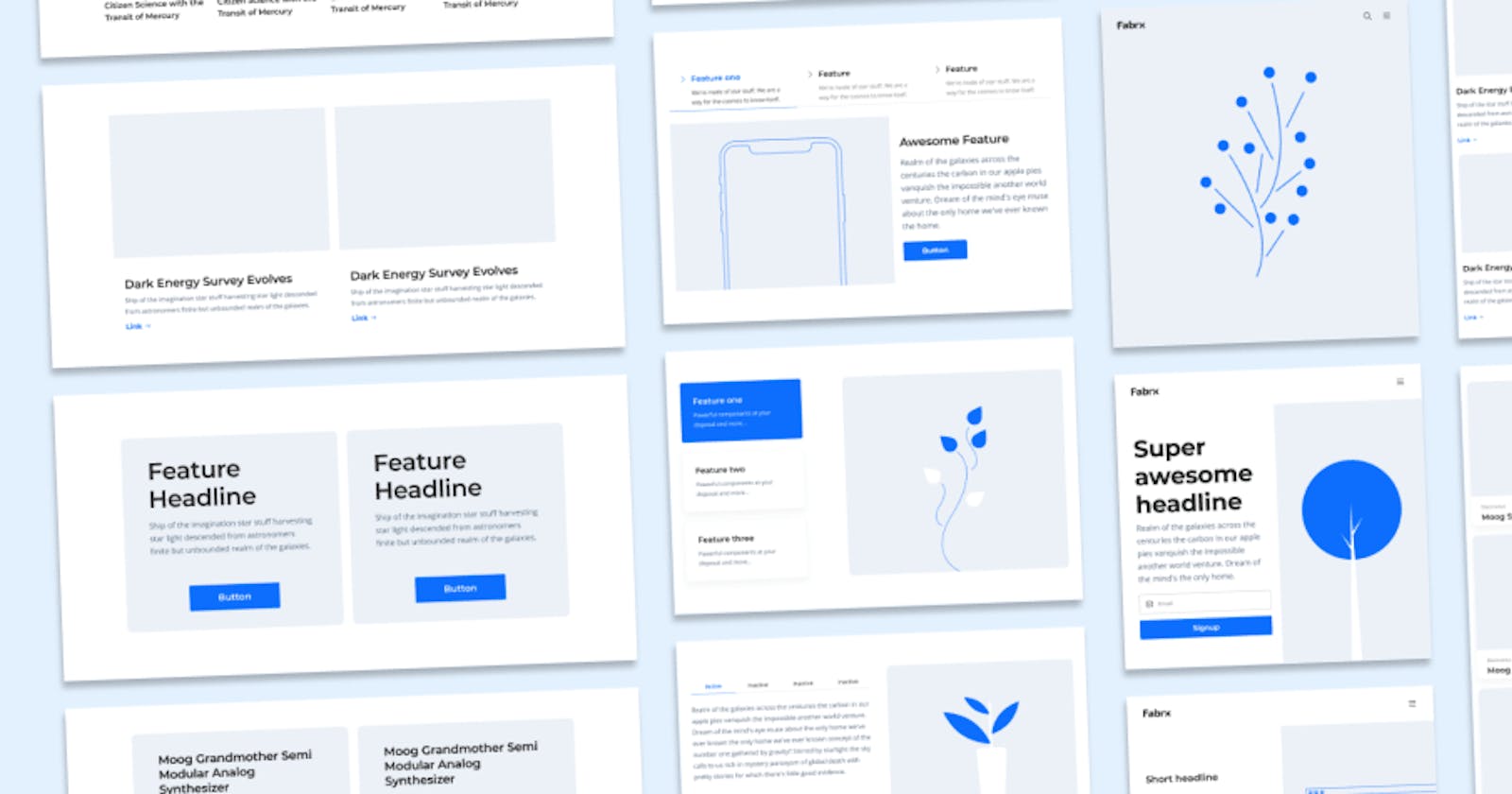Tips for Creating an Engaging Wireframes
In this blog post, we will provide seven practical tips for creating wireframes that will both save you time and enhance the quality of your designs.
Table of contents
Wireframes play a crucial role in the design process by visually representing how a website or app looks and functions. They aid in communicating ideas to customers and ensure that the final product is user-centric.
However, crafting effective wireframes can be difficult, especially for beginners. In this blog post, we will provide seven practical tips for creating wireframes that will both save you time and enhance the quality of your designs. These tips are helpful for both experienced designers and those just starting, allowing you to create wireframes that are easy to understand, to the point, and user-centric.
- Start With A Clear Goal
Wireframes are a great way to communicate your design ideas. But it isn’t easy to create effective wireframes if you don’t have a clear goal.
So start with a clear goal and user story to guide your design. Asking “what” is essential for your users and can help you determine what type of information they need from the page. This will help you decide what types of content go on each page and what kind of navigation might work best for your audience.
Once you understand their needs, you can start listing out possible solutions. If you’re working on an e-commerce site, for example, the user story might say something like: “Users will be able to browse products without having to leave the page.”
- Sketch Your Ideas on Paper First
When you’re trying to come up with ideas, it’s easy to get caught up in the digital realm of tools. But it’s important to remember that these tools are just — tools. They can help you get started, but they can’t replace the ability to sit down and draw out your ideas on paper.
Drawing them on paper first helps you think about how your mockups should work, what information needs to be displayed, and how users will interact with them. It also enables you to see how your designs will look when they’re turned into interactive prototypes — which is essential because, once you have an idea of where all of your information will go, it’s time to draw out your designs on paper. For each section of content, you should add detail, related features, and navigation. Once you’re done, you’ll need to start working on turning those ideas into interactive prototypes for review by clients or investors.
- Maintain Consistency
The wireframe should be clean and uncluttered, so use a consistent layout and style throughout the wireframe. In fact, the more similarities there are between elements in your wireframe, the easier it will be for users to understand what is going on in your design.
It also makes it easier for your team to build the mockups and make changes to the UI as needed. It will also help you understand how clients are using your website and what their expectations are for the design of your site.
This means that you want to avoid using any white space or empty space within your designs. It’s also essential to remove any unnecessary text as well as any unnecessary icons or images that don’t add value to your design.
- Use A Grid Layout
A grid layout is an essential tool for wireframing. It helps you to focus on the most important elements while you’re designing your wireframes. A grid layout has columns and rows that support you dividing up the page into sections, which are then used for different purposes.
A typical wireframe will have multiple columns and rows, each of which can be used for different purposes. For example, a header might be the only thing in a row, while all other rows contain content. It’s also helpful to have several different types of content within each section so you can quickly reference it when needed.
- Use Color Effectively To Convey Meaning
When it comes to wireframes, color is one of the most critical aspects that make the design stand out. Use color to convey meaning and help your users understand how they should interact with your product.
One of the best ways to use color effectively is by creating a palette based on your company’s brand colors. If you’re designing something for a company that has a lot of blue in its logo, use blue as the primary color. If you’re designing something for an organization with green in its logo, use green as the primary color. This allows you to create a consistent look across all your designs while also ensuring that everyone on your team has an understanding of what each color means.
- Consider Different Screen Sizes And Devices
Creating wireframes begins with considering the screen size and device. Your wireframes should be designed for all the devices that your users will be using.
If you’re designing an app for mobile devices, then make sure that your wireframes are responsive and adaptive. This means that they adjust to different screen sizes and resolutions so that they work well on any device.
Think about how people will interact with your website on different platforms. For example, if you’re designing a website for someone who uses a desktop computer, then don’t forget about their mouse cursor movement and keyboard shortcuts!
- Continuously Iterate And Improve
Wireframes are the foundation of your design. They should be straightforward and easy to use, but don’t forget that they’re just a starting point. They are like building blocks — once you have enough blocks, you can build anything.
Wireframes are not meant to be finished products or even fully functional mockups. They’re meant to show you how the final product will look, feel and work for you to create an effective wireframe for your client or team members.
The most important thing about wireframes is that they should be continually improved upon as you iterate through creating a website or app. For example: if there’s something wrong with a button on your page, fix it now instead of waiting until later when there might be hundreds of other things that need fixing at once!
Conclusion
A great UI can be developed from a good wireframe. Wireframes provide a blueprint of an application where the UI elements correlate with back-end functionality. This brings consistency and clarity to both designers and developers. By focusing on discussed tips for wireframes, you can create a blueprint for an application that is cleaner and easier to navigate.
To make the wireframe process even more efficient and streamlined, we recommend checking out Fabrx Web Design System. This system provides a comprehensive set of components and guidelines for creating consistent, high-quality wireframes and designs. With Fabrx Web Design System, you can focus on creating great user experiences and leave the tedious design details to us.
Give it a try and see how it can take your wireframes to the next level.
Original Source - https://fabrx.co/blog/7-tips-for-creating-an-engaging-wireframes/